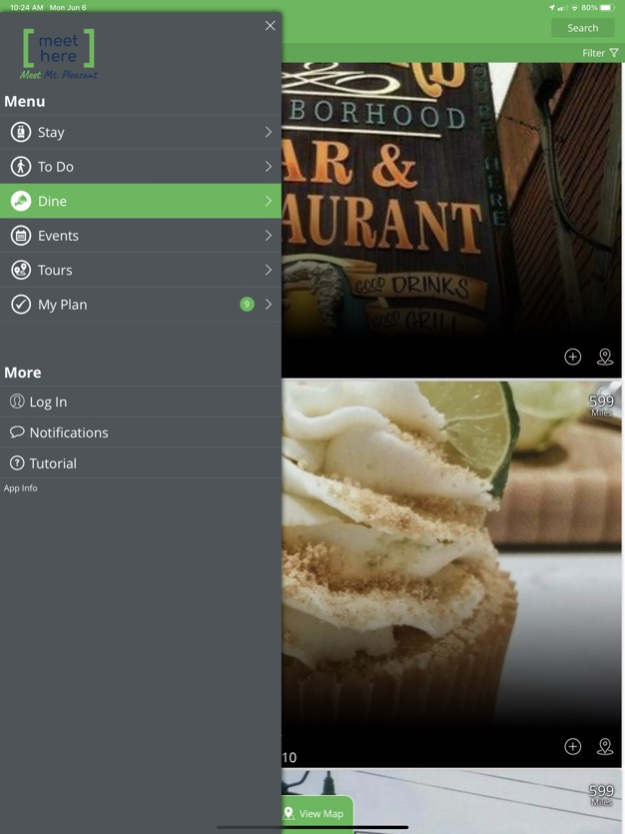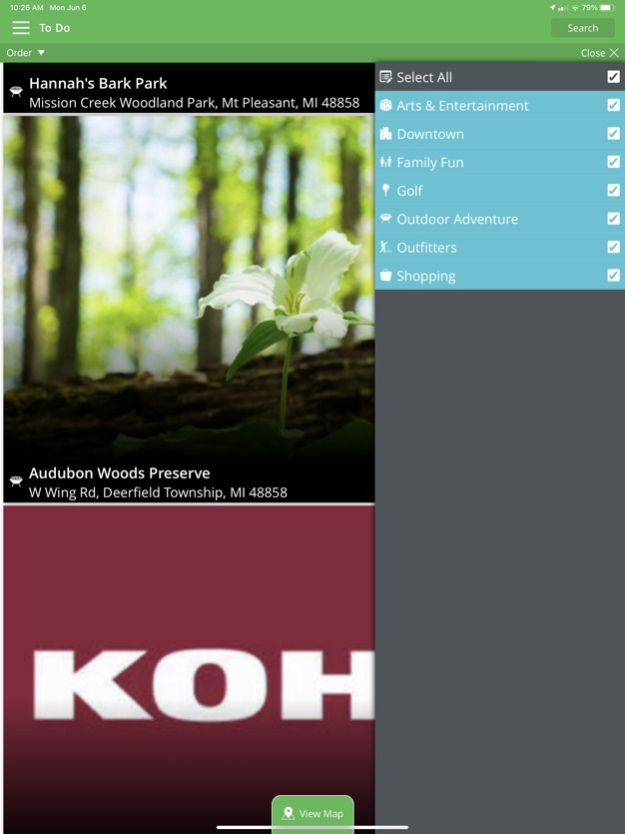Meet Mt. Pleasant, MI 2.7.29
Free Version
Publisher Description
The Meet Mt. Pleasant app is designed to help you plan the perfect vacation, trip or weekend getaway in Mt. Pleasant, MI!
Welcome to friendly faces, abundant places and comfortable paces. Experience world-class entertainment at the Soaring Eagle Casino and join in on our rally cry, “Fire Up Chips!” at a CMU event. Explore the outdoors by canoeing or kayaking the winding Chippewa river or hike Deerfield Nature Park, voted Isabella County’s most beautiful place by Pure Michigan. Find a wide variety of things to do, every season, throughout the year.
Mar 14, 2024
Version 2.7.29
Performance improvements and minor bug fixes.
About Meet Mt. Pleasant, MI
Meet Mt. Pleasant, MI is a free app for iOS published in the Recreation list of apps, part of Home & Hobby.
The company that develops Meet Mt. Pleasant, MI is Mount Pleasant Area Convention and Visitors Bureau. The latest version released by its developer is 2.7.29.
To install Meet Mt. Pleasant, MI on your iOS device, just click the green Continue To App button above to start the installation process. The app is listed on our website since 2024-03-14 and was downloaded 0 times. We have already checked if the download link is safe, however for your own protection we recommend that you scan the downloaded app with your antivirus. Your antivirus may detect the Meet Mt. Pleasant, MI as malware if the download link is broken.
How to install Meet Mt. Pleasant, MI on your iOS device:
- Click on the Continue To App button on our website. This will redirect you to the App Store.
- Once the Meet Mt. Pleasant, MI is shown in the iTunes listing of your iOS device, you can start its download and installation. Tap on the GET button to the right of the app to start downloading it.
- If you are not logged-in the iOS appstore app, you'll be prompted for your your Apple ID and/or password.
- After Meet Mt. Pleasant, MI is downloaded, you'll see an INSTALL button to the right. Tap on it to start the actual installation of the iOS app.
- Once installation is finished you can tap on the OPEN button to start it. Its icon will also be added to your device home screen.